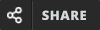Foundation Mock Exam
To help those studying for their Foundation exam, here is a 26-question mock exam. Questions have been kindly supplied to HamHub UK by the team at Ham Train, who offer a free online course and access to several mock exams.
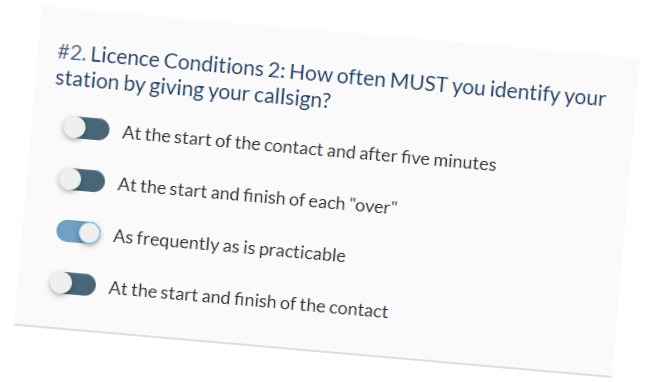
For the best results when taking this course, make sure you’re not interrupted, have a copy of the 4-page exam reference booklet with you, and complete it within one hour of starting. Good luck!
#1. Licence Conditions 1: Which of the following is NOT a type of UK amateur radio licence?
#2. Licence Conditions 2: How often MUST you identify your station by giving your callsign?
The current amateur radio licence says: “The Licensee shall ensure that: (a) the station is clearly identifiable at all times; (b) the Callsign is transmitted as frequently as is practicable during transmissions…”
#3. Licence Conditions 3: Which codes are not allowed on amateur radio?
Secret codes that hide the meaning of the Message are prohibited. The Ofcom licence allows “codes and abbreviations as long as they do not obscure or confuse the meaning of the Message.”
#4. Licence Conditions 4: What is NOT permitted at Foundation?
Sending messages in Morse code, discussing club meetings and replying to calls on HF are all fine.
“Announcing” (broadcasting) messages to lots of listeners is not allowed. The licence states “The Licensee shall not send Messages for general reception” – although there are some exceptions
#5. Licence Conditions 5: Which of the following frequencies can a Foundation licence holder transmit on?
For the Foundation exam, you are allowed to have a 4-page exam booklet with you. On page 2 of this booklet is the “Foundation Parameters table”, which shows which frequency range is allowed at Foundation.

#6. Licence Conditions 6: To comply with EMF licence conditions, what are licence-holders required to do?
Ofcom requires that radio transmitter users (broadcasters, mobile phone companies, radio amateurs), etc assess whether signals from their antennas exceed the agreed EMF (Electromagnetic Field) limits.
Free online tools and spreadsheets are available to allow you to enter details of your setup. You must make sure you don’t exceed those limits, and you must keep a copy of your assessment results to prove your compliance.
#7. Technical Aspects 1: What is the formula for calculating Watts
For Foundation, you’re required to know a couple of formulas, including the one for Power – This is:
Power (Watts) = Current x Voltage
A handy way of remembering and calculating this is using the triangle method. See: Ham Train Power Formula (YouTube Video) for help with this.

#8. Technical Aspects 2: What is the frequency range for Very High Frequency transmissions
The VHF range is 30 to 300MHz.
An easy way to remember this is to think of broadcast radio. Radio stations on a VHF radio broadcast from 88 to 108MHz, so are in the 30-300MHz range.
#9. Technical Aspects 3: What does a DAC do?
A Digital-to-Analogue Convertor (DAC) is a device used to represent a digital signal in analogue format.
#10. Transmitters/Recievers 1: Why is it more common to use SSB as opposed to AM?
AM signals include two sidebands and the carrier. Single Sideband (SSB) uses only one sideband so takes up around half the bandwidth and there is less wasted power.
#11. Transmitters/Receivers 2: Where would you find an RF Power Amplifier?
As part of your Foundation studies, you’ll encounter the Transmitters block diagram. The RF Power Amplifier amplifies the signal before it’s sent to the transmitting antenna

#12. Transmitters/Receivers 3: The process of recovering information from a radio frequency signal is known as what?
This question comes from the Receiver box diagram. The radio signal is received at the antenna, tuned and amplified, and then the carrier is removed to leave the audio. This is known as demodulation.

#13. Feeders & Antennas 1: To connect your transmitter to a dipole antenna using screened feeder cable, what are you most likely to need?
For unbalanced feeder (i.e. co-ax), you will need a BalUn to connect to a balanced antenna
#14. Feeders/Antennas 2: Transmitting 5 watts into a Yagi antenna that has a gain of 3dB, results in what ERP?
There is a conversion chart in the exam booklet that you are allowed for your Foundation exam. 3dB doubles the power, so putting 5 watts into an antenna with a gain of 3dB makes the effective radiated power 10 watts.
#15. Feeders/Antennas 3: Which picture shows an N-Type connector?
The N-Type is commonly used for VHF/UHF. It has a screw-thread, and unlike the PL259 plug, doesn’t have an extended tip
#16. Propagation 1: Which of the following best describes the function of the Ionosphere?
The Ionosphere is made up of layers of gas that allow HF signals to be ‘bent’ back to Earth, enabling worldwide propagation.
#17. Propagation 2: How far would a signal on 145.5MHz normally travel?
Radio waves travel in straight lines, and unlike HF signals, don’t bounce around the world via the Ionosphere. Normally VHF and UHF signals travel just beyond the line-of-sight
#18. EMC 1: What does "electromagnetic compatibility" mean?
Electromagnetic compatibility (EMC) is the avoidance of interference between various pieces of electronic equipment
#19. EMC 2: What does an RF Earth do?
The RF earth connection in an amateur station provides a path to ground to minimise RF currents entering the mains earth system and causing interference to other electronic equipment.
#20. EMC 3: When dealing with a possible EMC issue, why might keeping a transmission log be helpful?
Keeping a log of when you are transmitting can be very helpful to confirm if any interference happens when you were actually transmitting.
#21. Operating 1: What should you NOT do on a frequency of 145.5MHz
If in doubt, check the frequency in the Band Plan (in the 4-page exam booklet).
You should use the FM Calling Frequency (145.500MHz) to establish contact, then move elsewhere to chat. This leaves the Calling Frequency free for other users to call on.
#22. Operating 2: Which best describes the role of a repeater?
Transmitting into a repeater will result in your signal being relayed over a wider area. Repeaters are primarily designed to allow mobile stations to make contact over a wider area.
#23. Operating 3: You are asked to give a signal report. You can hear them perfectly, and your radio shows fullsignal strength. What report do you give?
#24. Safety 1: How does a fuse work?
A mains fuse is a safety device that “blows” if there is too much current. The wire in the fuse melts, breaking the circuit.

#25. Safety 2: Before climbing a ladder, you should make sure that...?
From the exam syllabus: “antenna erection is potentially hazardous and it is advisable to have someone to help you.”
#26. Safety 3: Why should you never touch an antenna whilst it is transmitting?
Antennas put out RF energy. This can cause tissue in the body to heat up, causing a burn. These can be very unpleasant even at low power, and are very dangerous at higher power
Results
Congrats. You’ve hit 73%, which is a potential pass in the real-life Foundation exam.
If you’re looking for some more mock tests, go here: Ham Train Mock Tests
Sorry, but this time around, you’ve not hit 73%, which is the current Foundation exam pass mark.
Why not consider taking the free Foundation Online training course?
If you’re looking for some more mock tests, go here: Ham Train Mock Tests
This is one of many mock tests offered as part of the Hamtrain course – mock questions are available as part of the free course, and more full mock tests are available as needed. The pass mark for Foundation is 19/26, and if you’ve followed a suitable training course, you should be able to pass without a problem.
Not got the score you expected?
- You’ve probably not fully studied the required content. Sign up to the free Foundation Online course. This includes a mix of study notes, handouts, videos and mock tests, and the pass rate is over 98%
Want to try more mocks?
- There are several mock questions as part of the free Foundation Online course, or you can access HamTrain’s mock tests via the HamHub Patreon Site
| Want more mocks like this? The Ham Train mocks are available as part of the HamTrain course, or via the HamHub Patreon Site |
If you have a question about this mock, or exams in general, please ask in our training forum.
Handy Links
- Exam Tips – Sitting your exam soon? Some handy tips
- HamTrain Mock tests – How to access some more mocks like this
- Training Chat – Got a question about this mock, or taking Foundation? Ask here!